Ami Amazon Machine Images
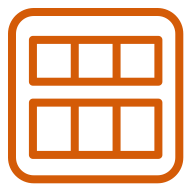
We'll be talking about aws storage here, so you my want to review this from
this post.
About AMIs
- An AMI is a supported and maintained image provided by AWS (although it may be created by you), that provides some of the information required to launch an instance.
- You must specify an AMI when you launch an instance.
- You can launch multiple instances from a single AMI
What's in an AMI
An AMI includes the following:
- The image 'itself':
- One or more Amazon Elastic Block Store (Amazon EBS) snapshots
or - for instance-store-backed AMIs, a template for the root volume of the instance (which is basically another ami stored in S3 in aws)
- One or more Amazon Elastic Block Store (Amazon EBS) snapshots
- Launch permissions that control which AWS accounts can use the AMI to launch instances.
- A block device mapping that specifies the volumes to attach to the instance when it's launched.
The AMI image
- This is the OS, with other configuration and installations you have made.
You can crete your own AMI, by starting from an existing AMI, then installing some stuff, and create your own AMI from that. - If you want a instance store backed AMI, start from such an AMI as a baseline.
If you want an ebs-backed AMI, well, use a simmilar one as a starting point.
Permissions
- If this is your own AMI (one you have created), you can change permissions for the AMI.
- Things you can change:
- aws account that can use the AMI
- OU (organizational units) that can use the AMI